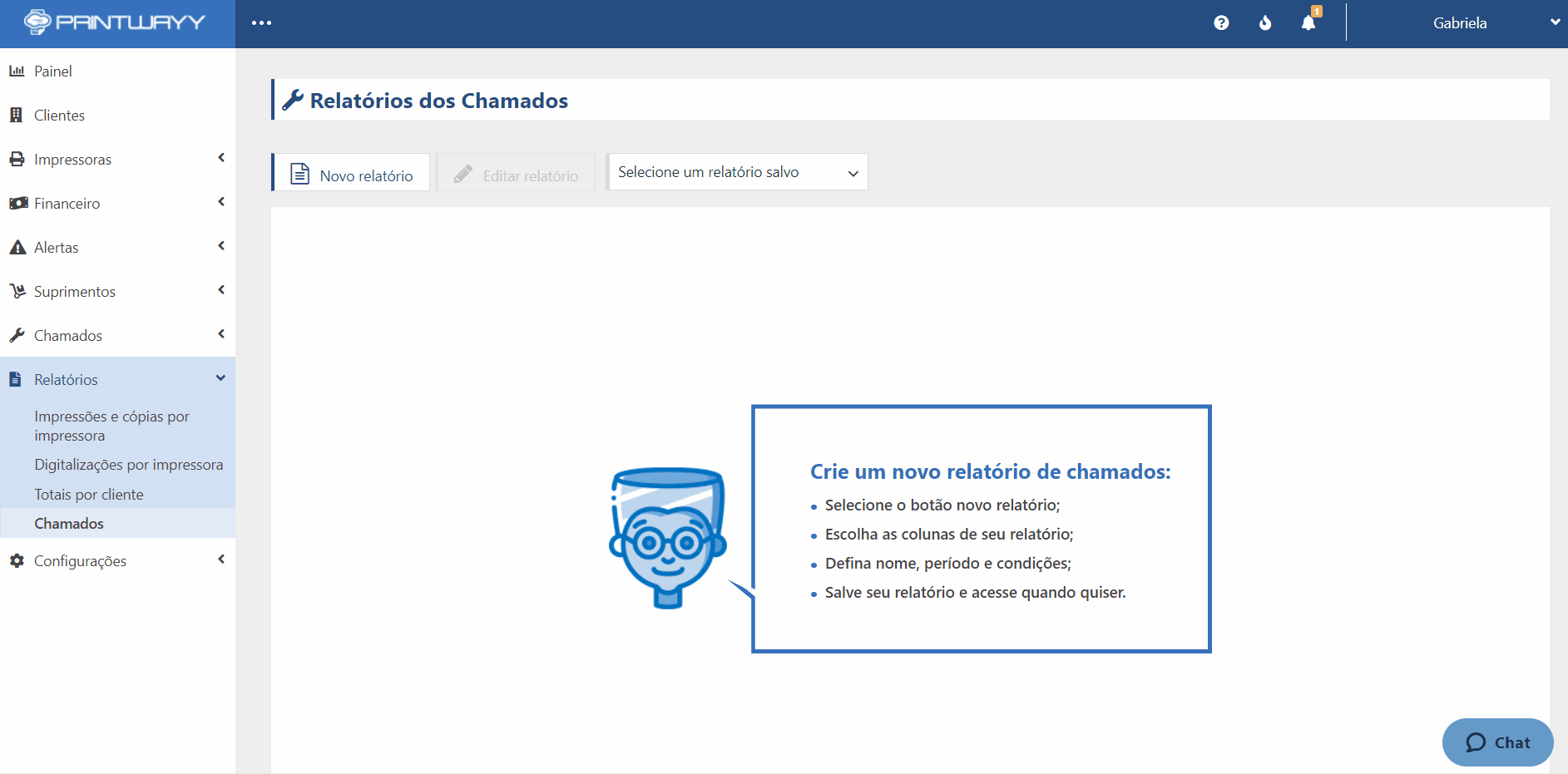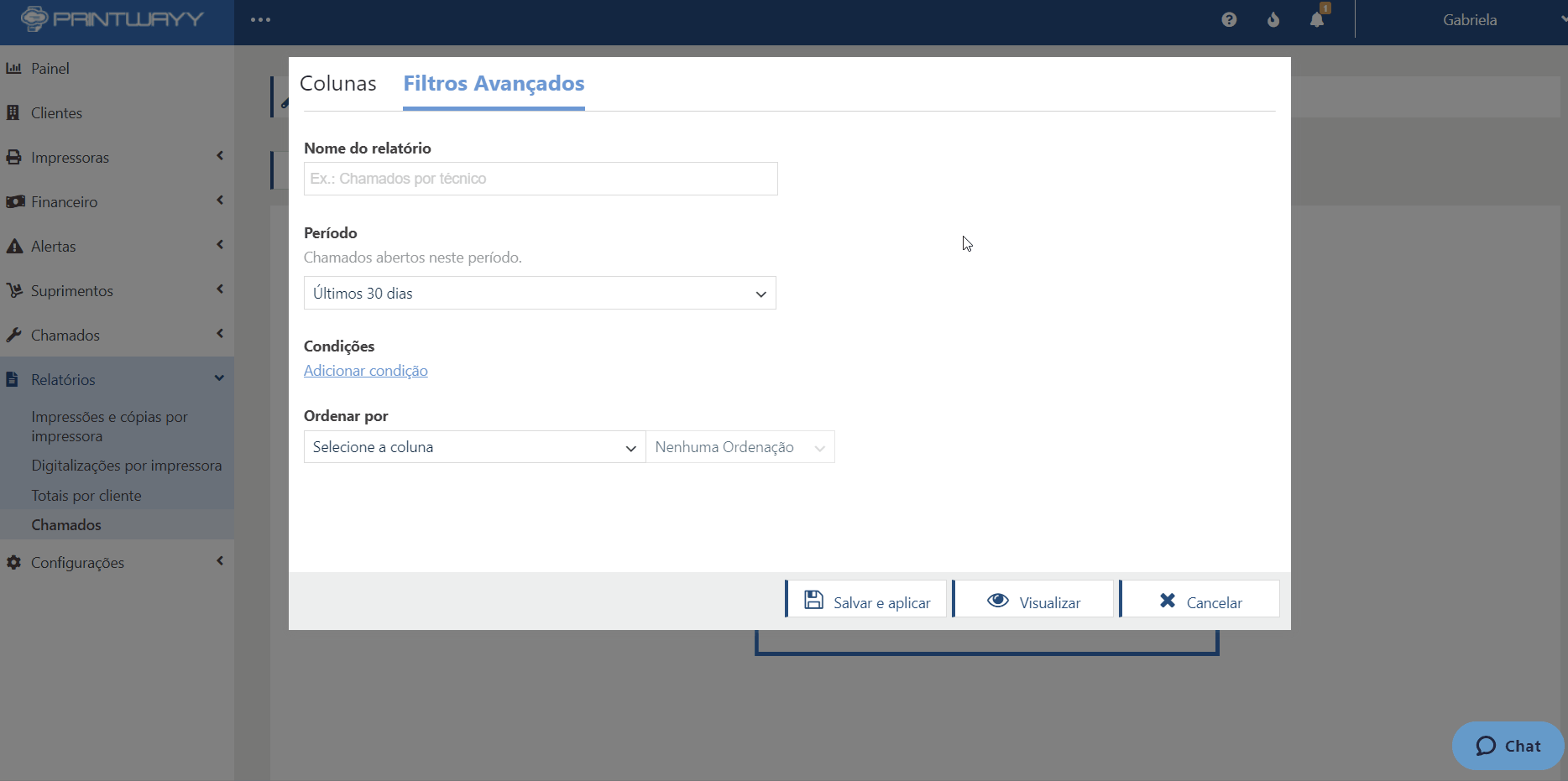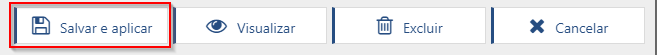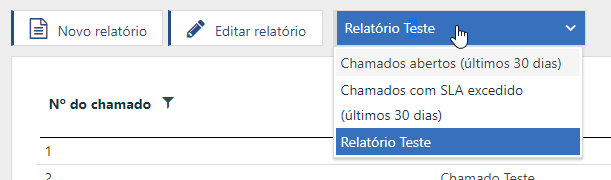The call report is a data repository where you choose which information to display, and you can filter this data and sort it according to the information you select.
To access it, go to the Reports > Calls menu and click on New report. Select the data you want to view.
Click on Advanced Filters and give the report a name. In this step you can filter the data by some value and sort the data by one of the pieces of information.
If you just want to temporarily consult this information, the View option will search for the data as selected and display it on the screen.
The Save and apply button will save this combination and make it available for use in the list of saved reports.