Using PrintWayy in the simplest way is based on monitoring printers and is focused on 3 pillars:
- Customer registration and key generation;
- PrintWayy Client installation;
- Viewing the counters.
Printer Details
Once PrintWayy Client has monitored the printers, the next step is to check this information. It usually takes a few seconds for the monitored printer to appear in PrintWayy Web so basically you just need to log into the system and go to the Printers menu and click on the Printers per client submenu:

By selecting it and clicking View Details or double-clicking on the required printer, you can see some details of the printer and the last counters sent:
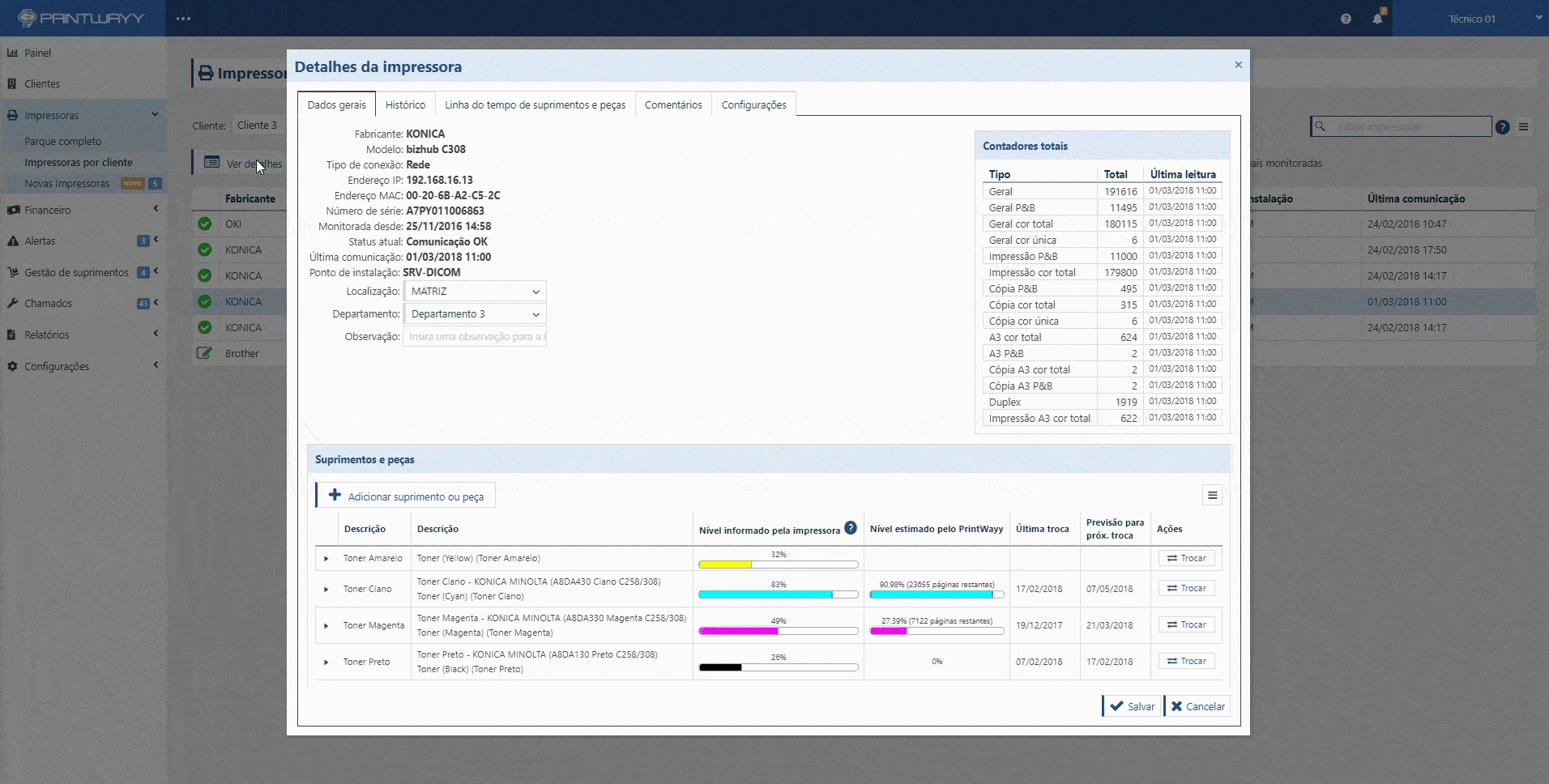
That's it! With a few actions you can register, install, and view the counters for your printers. To learn more about Printer Details, click here.
To return to the Getting Started menu, click here.
