Unlike network monitoring, USB printers are not found automatically, but need to be searched manually by the PrintWayy Client.
Communication and data via USB
The communication for being USB doesn't use SNMP protocol, instead, PJL language is used to capture counters and, because of this limitation with the printers, when the communication is USB, only the general counters of the printers are captured, besides the alerts. Toner levels and detailed counters are not available for USB printer monitoring!
Finding USB printers
Unlike when printers are networked and automatically appear in the Printers menu of the Administration Tool, USB communication needs to be triggered:
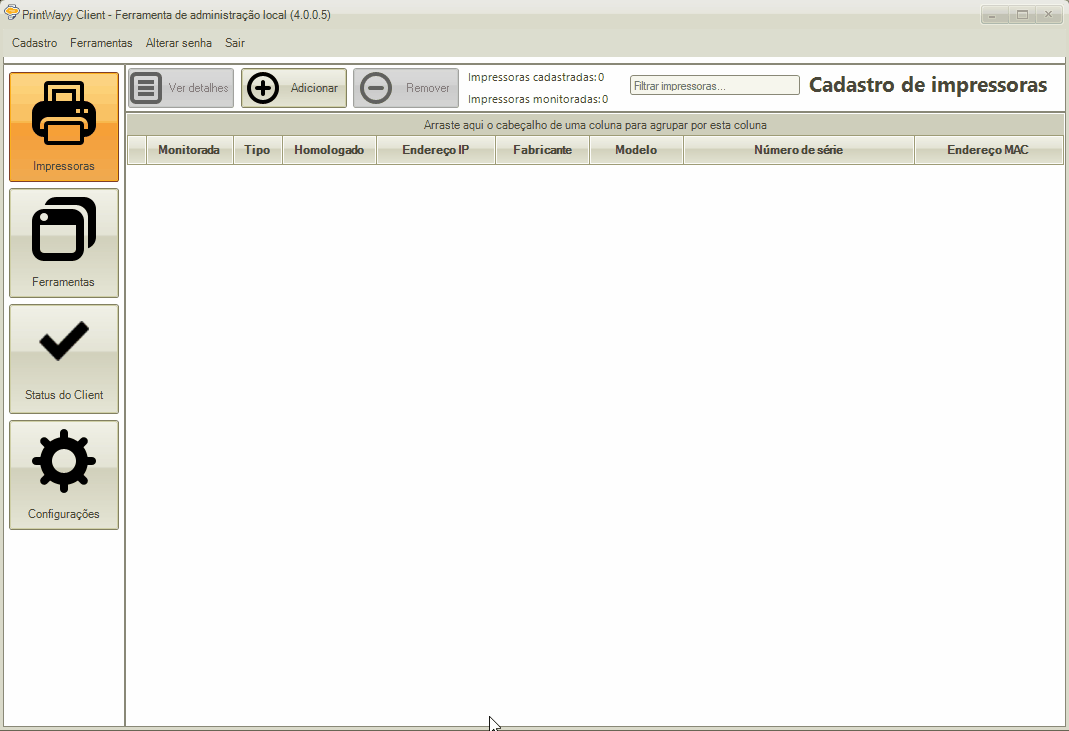
It is important that the printer is switched on and correctly connected to the computer. Monitoring via USB can only be designed as point-to-point monitoring, i.e. wherever a USB printer is connected, there must be a Printwayy Client installation.
For some troubleshooting possibilities in USB monitoring click here.
To return to the PrintWayy prerequisites and operation menu click here.
