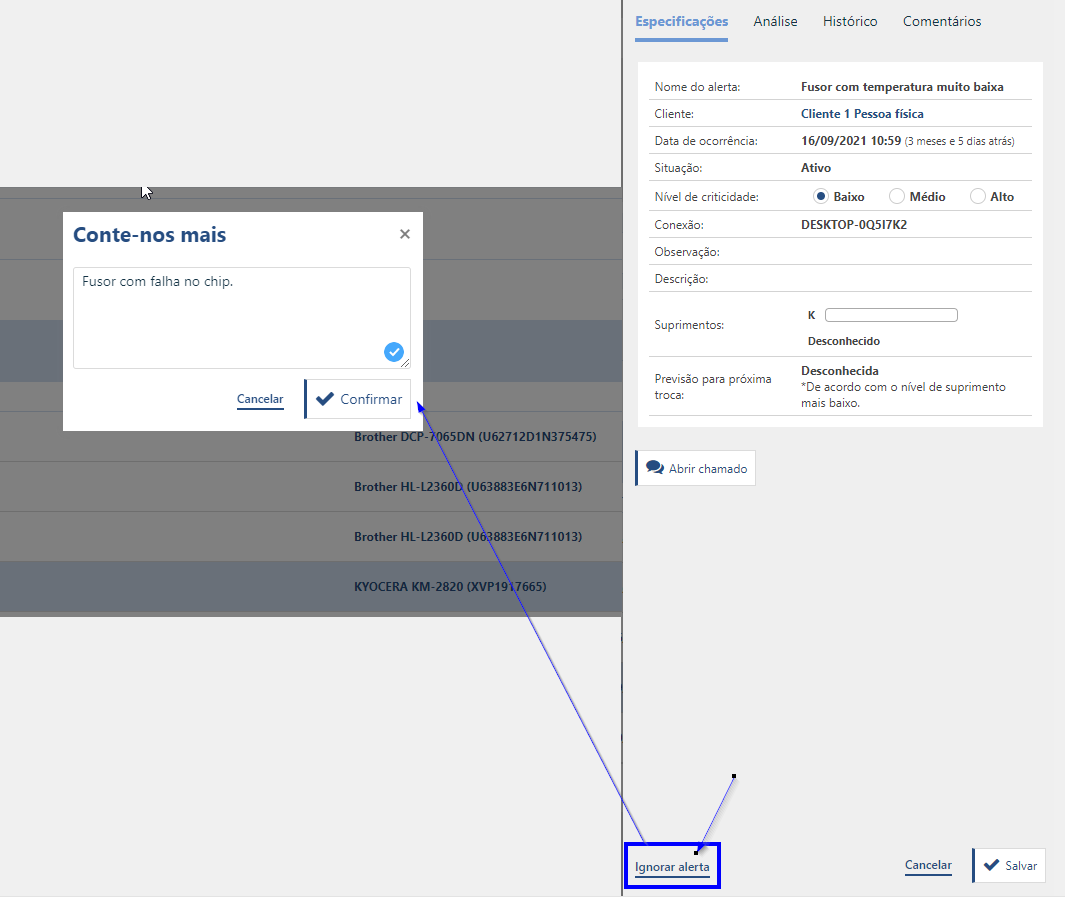Only alerts automatically created by a printer can be ignored by your company's users, signaling that they should not be handled and should no longer be shown in the list of active alerts. When you ignore an alert, it will appear in the menu Ignored Alerts and will be closed automatically by the system when the printer signals that it is no longer occurring.
How to ignore an alert
To ignore an alert, in the Active Alerts screen, simply single click on the alert's expansion menu and select the Ignore option.
 Or, open the alert details in Active Alerts and then click Ignore Alert. To confirm the action you need to enter the reason why the alert is being ignored.
Or, open the alert details in Active Alerts and then click Ignore Alert. To confirm the action you need to enter the reason why the alert is being ignored.
Viewing skipped alerts
After ignoring the alert, it will leave Active Alerts and you will be able to view it from the Ignored Alerts submenu. Take a look:
Opening a Call from an Ignored Alert
Even if an alert is ignored, you can still open a call to verify that alert. To open calls from an ignored alert, simply single-click on the alert's expansion menu and select the open call option.
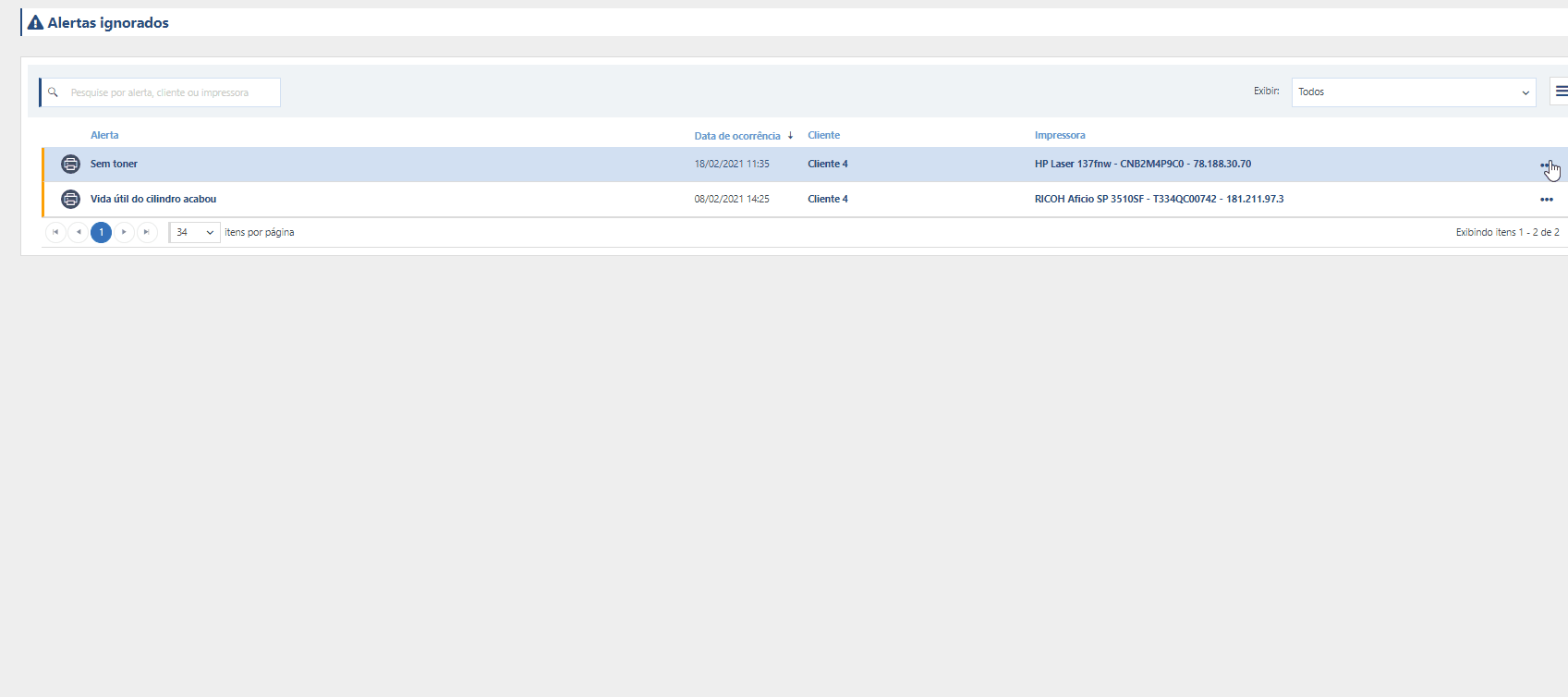
Alternatively, open the alert details under Ignored Alerts and then click Open Call.
To learn more about calls, click here.
To return to the Alerts menu click here.
To go to the Active Alerts page click here.
To go to the page Alerts associated with open calls click here.
To go to the Closed alerts page click here.