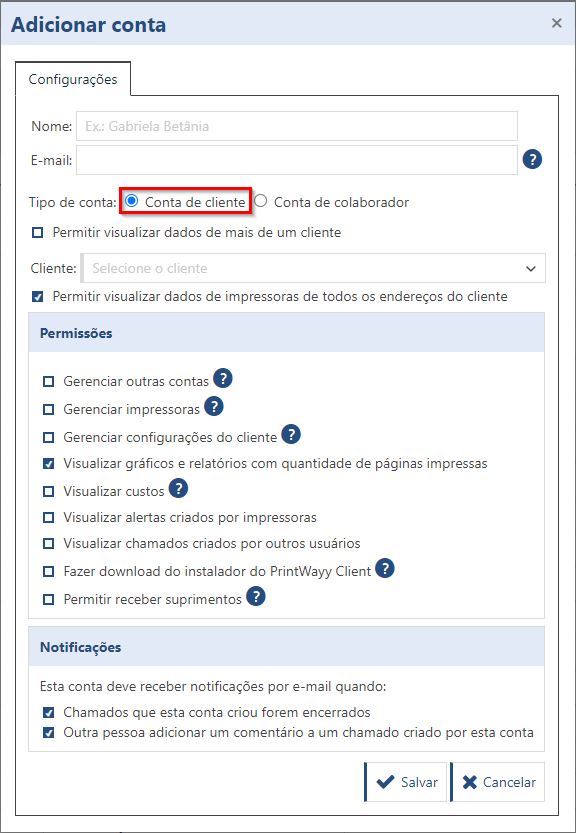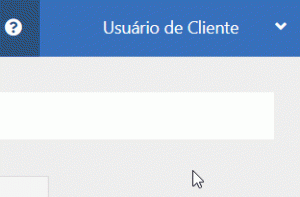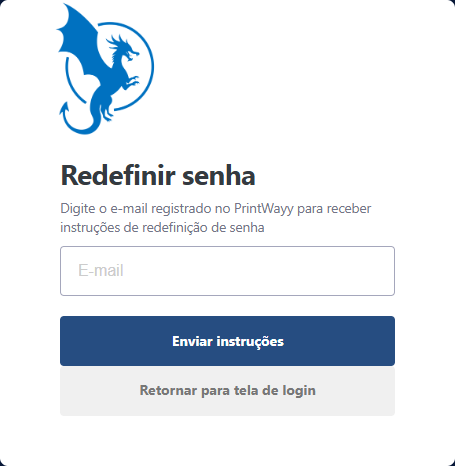Na tela de Contas de usuários é possível adicionar novos usuários ou alterar dados de usuários já adicionados. Existem dois tipos de usuários: colaboradores da sua empresa e usuários para seus clientes. Para adicionar uma nova conta, clique em Adicionar conta.
A PrintWayy cadastra somente o primeiro usuário administrador do ambiente. Por questões de segurança de informação e acesso, a gestão de usuários fica totalmente a cargo do provedor.
Conta de cliente
A conta do tipo cliente é uma conta com permissões reduzidas no sistema.
Este tipo de usuário precisar estar vinculado a no mínimo um cliente, que será a origem dos dados que o usuário terá acesso. Caso seja vinculado a apenas um cliente, é possível selecionar quais localidades desse cliente o usuário terá acesso.
Informe o nome e e-mail do usuário, as permissões que terá no sistema e as opções de notificações de chamados e clique em Salvar.
A senha da conta é criada a partir do e-mail que o usuário recebe.
Conta de colaborador
Este tipo de conta é destinada aos colaboradores de sua empresa. Ela possui mais permissões e ações nas telas do sistema.
É possível indicar se o usuário terá acesso a dados de todos os clientes ou de apenas alguns.
Informe o nome e e-mail do usuário, as permissões que terá no sistema e as opções de notificações de chamados e clique em Salvar.
A senha da conta é criada a partir do e-mail que o usuário recebe.
Alterar configurações de notificações de chamados
Para alterar alguma configuração de notificação de chamado, basta acessar a tela Minhas configurações no menu superior a direita.
Recuperar a senha
Caso o usuário precise recuperar a senha de acesso, basta acessar a tela de login do sistema e clicar no link Esqueci a senha.
Na próxima tela, insira o e-mail cadastrado na conta do usuário e clique em Enviar instruções.
Um e-mail será enviado contendo instruções para cadastrar uma nova senha. Caso precise, verifique sua caixa de spam ou lixo eletrônico.