As you know, PrintWayy's suggestions are based on the concept of uservoice, well known in the digital product development process. It allows product, technology and development teams to make society's lives easier by developing products that actually solve problems and follow what the market really wants at the moment.
The use of this type of concept reinforces our values and commitment to our customers, maintaining transparency as an essential pillar of our consumer relationship.
How PrintWayy's Suggestions will work:
To insert a new suggestion, you should access the menu "Suggest to PrintWayy", located in the user profile, in the upper right corner, as shown in the image below.
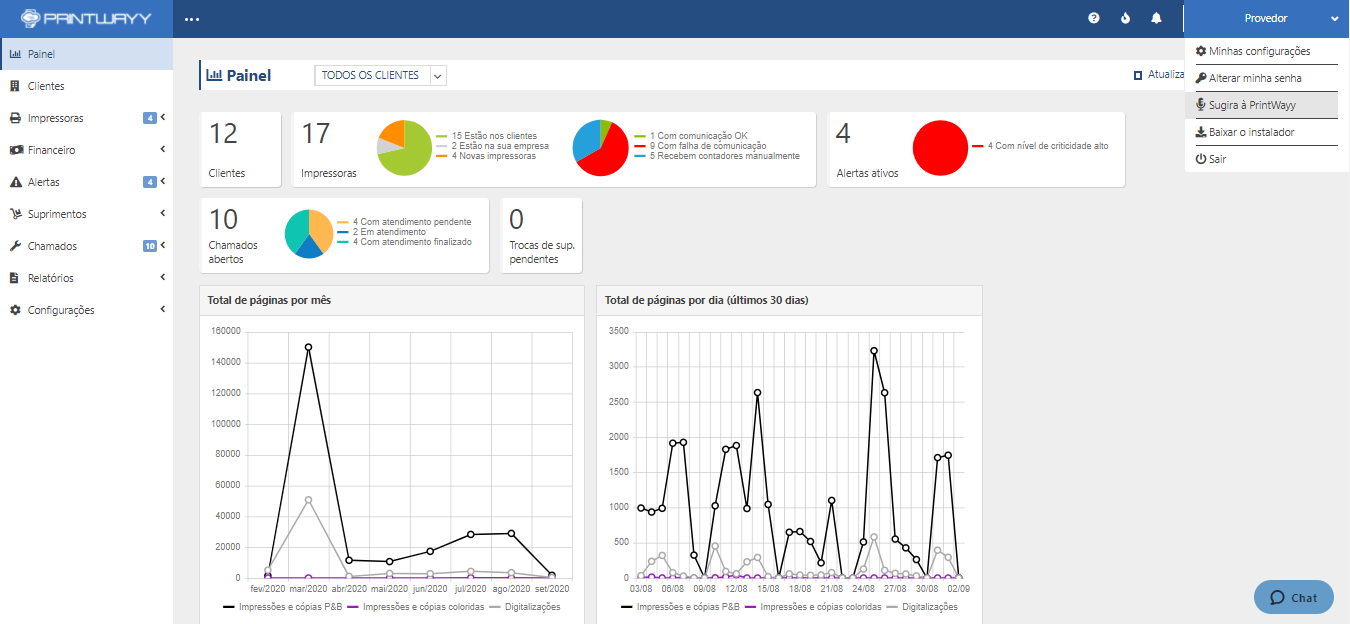
To register a new suggestion, click on "Create Suggestion", and in the new screen, fill in details what, and how your new suggestion would facilitate the management of your operation.
- The user and e-mail data are filled in automatically and are locked for change.
- If you would like to receive an email notification each time someone comments on your suggestion, simply check the option next to the "Send" button.
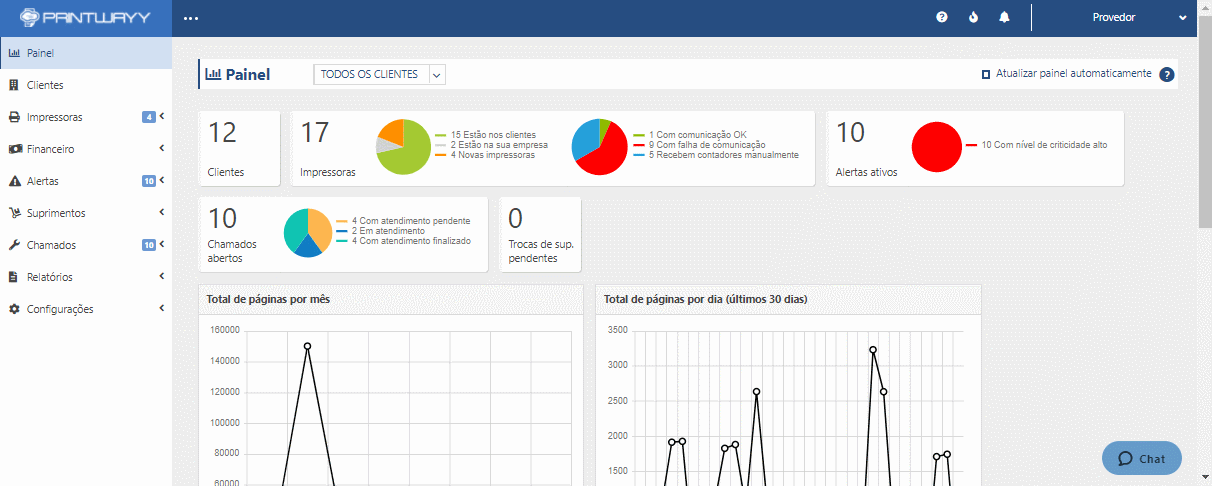
If you see that another suggestion, registered by another PrintWayy user is useful for your operation as well, you can show your interest by giving this suggestion one more vote of relevance.
To find out the status of each suggestion, hover over the icons on the right side of each suggestion.
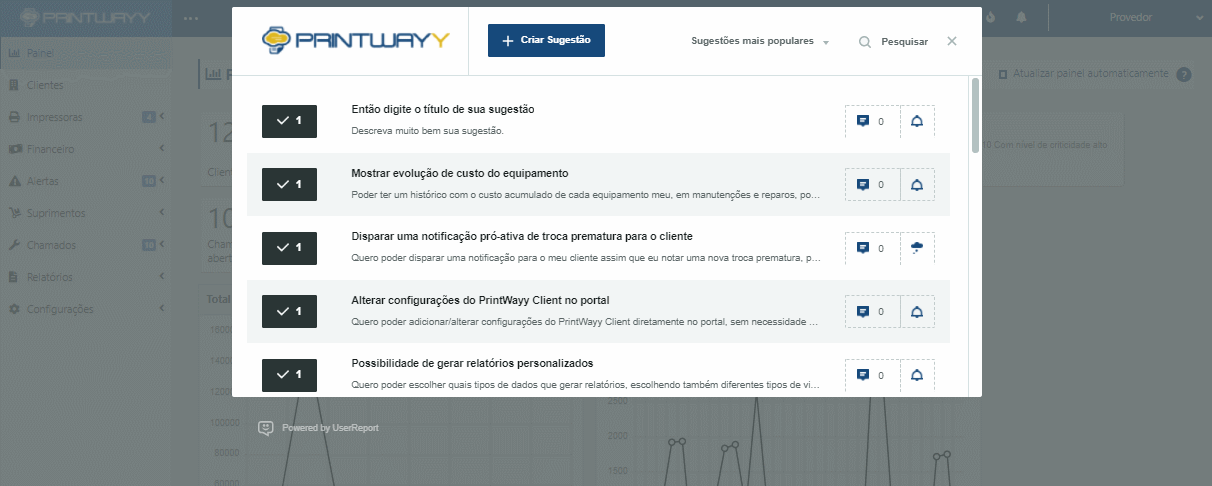
Whenever a new request is registered, it will be reviewed by us and ranked in PrintWayy Suggestions even, so keep an eye out and participate in this process.
Make it a habit to check the logged requests periodically! By doing this you will be actively collaborating in the evolution of PrintWayy for your operation.
IMPORTANT: If necessary, we will make manual edits to your suggestion in order to better clarify possible doubts that may arise when reading it.
If you have any questions or suggestions, please contact our product area.
