Closed calls are the calls that have already been finalized and had the stock movement and billing confirmed by the responsible users. Therefore, to change a call to Closed status in PrintWayy is necessary:
- The call has the status of completed;
- Have all stock items associated with the call confirmed by the user responsible;
- The user responsible indicates that dunning has already been carried out with the customer.
To be able to confirm the inventory items used in the call, you must have your company's inventory management permission. For billing confirmation, you need to have the financial management permission enabled.
Attention! The separation of permissions and the procedures required to close the calls are intended to give greater control of inventory and financial operations to the users who are responsible for these activities. It is also important to note that, when the call is closed, it is not possible to point it out to a responsible person who does not have at least one of these permissions.
After a call is closed, it will be removed from the Assets page frame and will be listed on the Closed Calls page.
Actions to take with a closed call
Even if the call is closed, you can still perform 3 actions:
- Printing the call;
- Delete Call;
- Reopen call.
Call Reopening
To reopen a call, simply click "Reopen Call" and determine to which situation the call should return, the responsible party, and the reason.
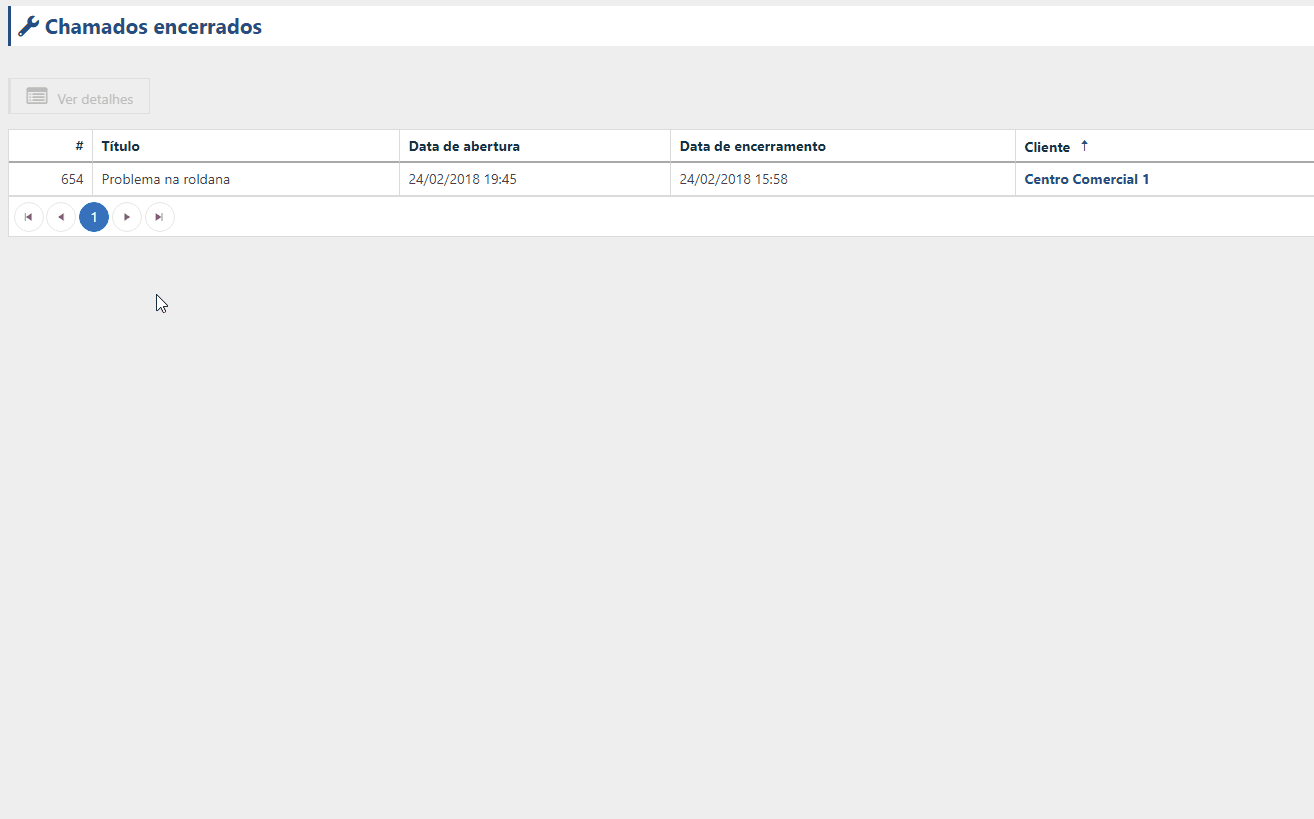
To go to Unassigned Calls click here.
To go to Active Calls click here.
To return to the Calls menu click here.
