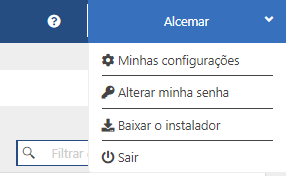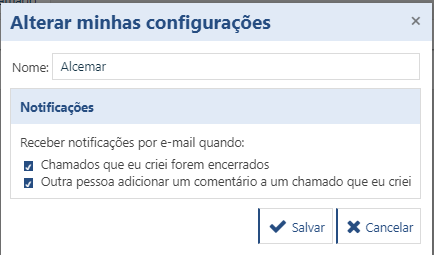Users of the Client type will be able to open calls to report possible and eventual printer problems.

To open a new call, simply click the Open Call button. The following screen will appear:
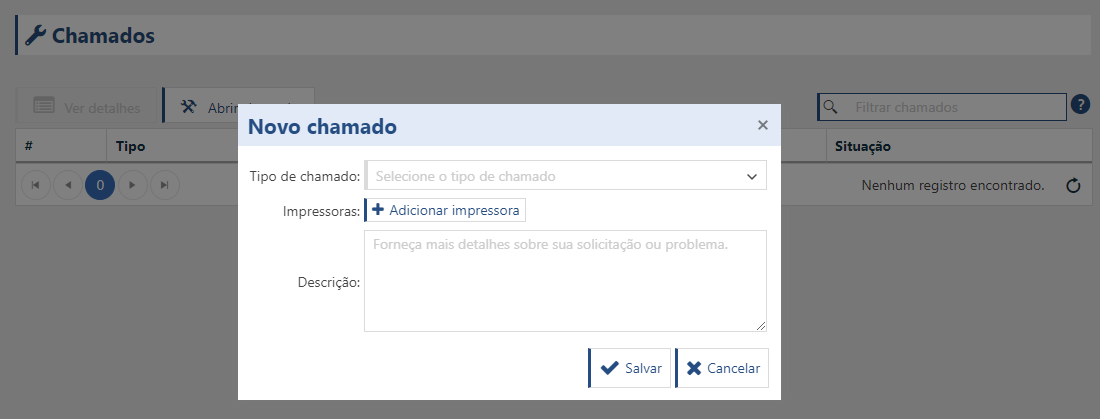
Select the type of call, add the printer (or printers) that need to be served on this call, and enter a description of the incident to be forwarded to the provider. To create the call, click "Save".
E-mail Notifications
You can receive e-mail notifications about calls manually created in PrintWayy, when they are closed or updated with a comment.
To do this, enable the sending of email notifications in the user menu in the upper right corner of the system, under the My Settings option.