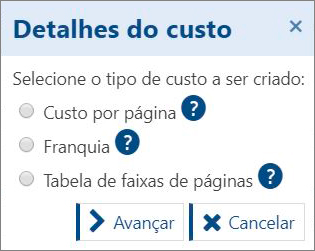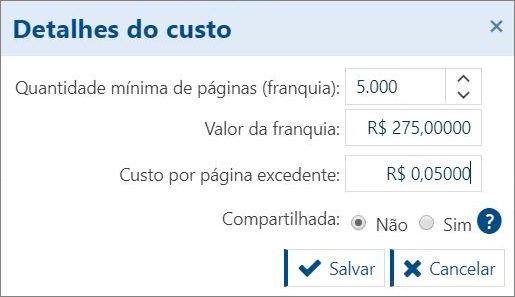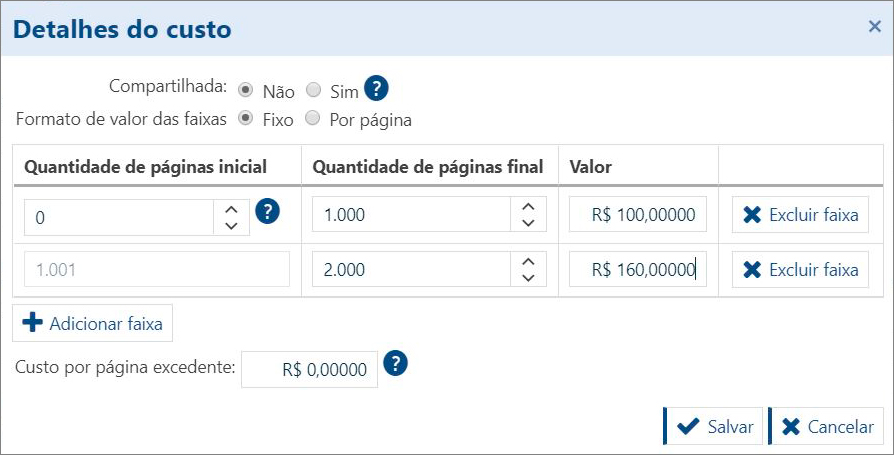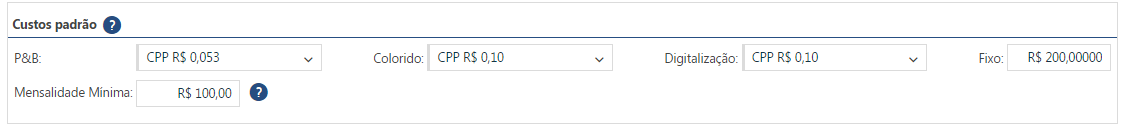In this article we will give more details about the cost types that exist in PrintWayy.
Remember that the costs are created and linked to the contracts of each client and printer. To see in detail how to do this process click here.
Cost Per Page | CPP
With this type of costing, the calculation of the amount to be paid by a customer for a printer is done by a simple multiplication of the configured cost by the number of pages.
For example: If a cost of R$0.05 per page is configured, and the customer prints 100 pages a month, he will pay R$5.00; if he prints 7000 pages, he will pay R$350.00.
Simple Franchise | Fr.
In this type of cost a minimum number of pages to be printed (franchise) is configured, a fixed value for this franchise, and also a value per page for the pages that exceed the franchise.
For example: setting a franchise of 5000 pages, with a franchise value of $ 275.00, and value per exceeding page of $ 0.05: if the printer prints 3000 pages in the month, will not have reached the minimum franchise, but should pay the minimum franchise value, $ 275.00.
If the printer prints 6000 pages, you will pay the $275.00 franchise fee, plus $50.00 for the 1000 pages that exceed the franchise fee.
Shared Franchising| Fr. comp.
When a franchise is configured as shared and is associated with more than one printer, the pages of these printers are added together to calculate this franchise.
It is also possible to associate a shared franchise in different cost types on the same printer in cases where it is necessary, for example, to add as many black & white as color pages in the same franchise.
In this type of cost, different fixed values can be set per page volume ranges.
For example, setting up 3 ranges as follows:
● 1st range from 0 to 1000 pages R$100.00;
● 2nd range from 1001 to 2000 pages R$160.00;
3rd range from 2001 to 3000 pages R$ 240.00.
If the printer prints 50 pages a month it will enter the first range, and will pay R$100.00; if it prints 1000 pages it will continue to enter the first range and will also have to pay R$100.00; if it prints 1500 pages it will enter the second range, paying R$160.00; and so on.
The cost per page overage will be used when the amount of printed pages exceeds the final amount of pages set in the highest configured range.
You can also define that the page range cost is shared and associated with more than one printer; the pages of these printers will then be added to identify which of the ranges in the table should be used to calculate this cost.
You can also set the Value Format of the ranges:
● Fixed - will be the total fixed value within each range;
● Per Page - defines how much will be paid per page within each range.
In this type of cost, a minimum monthly fee will be included in the contract. This minimum monthly fee, when configured, will make a comparison at the time of closing, and insert the following charging rule:
- If the minimum monthly fee is greater than the total costs of the printers + total shared costs: the minimum monthly fee is taken into account in the charge, and the total consumption of the printers is discarded;
- If the minimum monthly fee is less than the total costs of the printers + total shared costs: the total costs are taken into account when calculating the charge, and the minimum monthly fee is excluded from the calculation.
NOTE: fixed and additional costs are not included in the rule, and are normally calculated at closing.
EX:
- In a client's contract, we have a minimum monthly fee of R$500.00. In the month, the total consumption of the printers is R$ 350.00. The closing price will be R$ 500.00 (minimum monthly fee) + any fixed costs pre-configured in the contract.
- If the total cost of the printer for the month was R$ 680.00, the customer will be charged this amount, which exceeds the minimum monthly fee (+ pre-configured fixed costs).
This ensures that the customer pays a fair amount for the surplus consumed and has predictable costs with the minimum amount, and that my company has a fixed recurring income if the customer has low consumption in the month.
To return to the Knowledge Base Financial menu menu, click here.
To learn how to register your first contract click here.
To better understand how to visualize the closures click here.