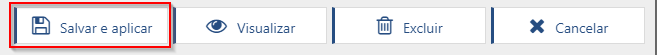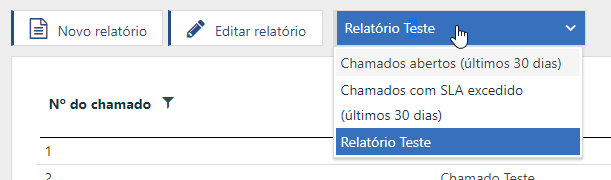The call report was created so that you can extract all the information you need to manage your service team.
To access it, go to the Reports menu, sub-menu Calls.
In the call report you can:
1 - Choose which columns will be part of the report:
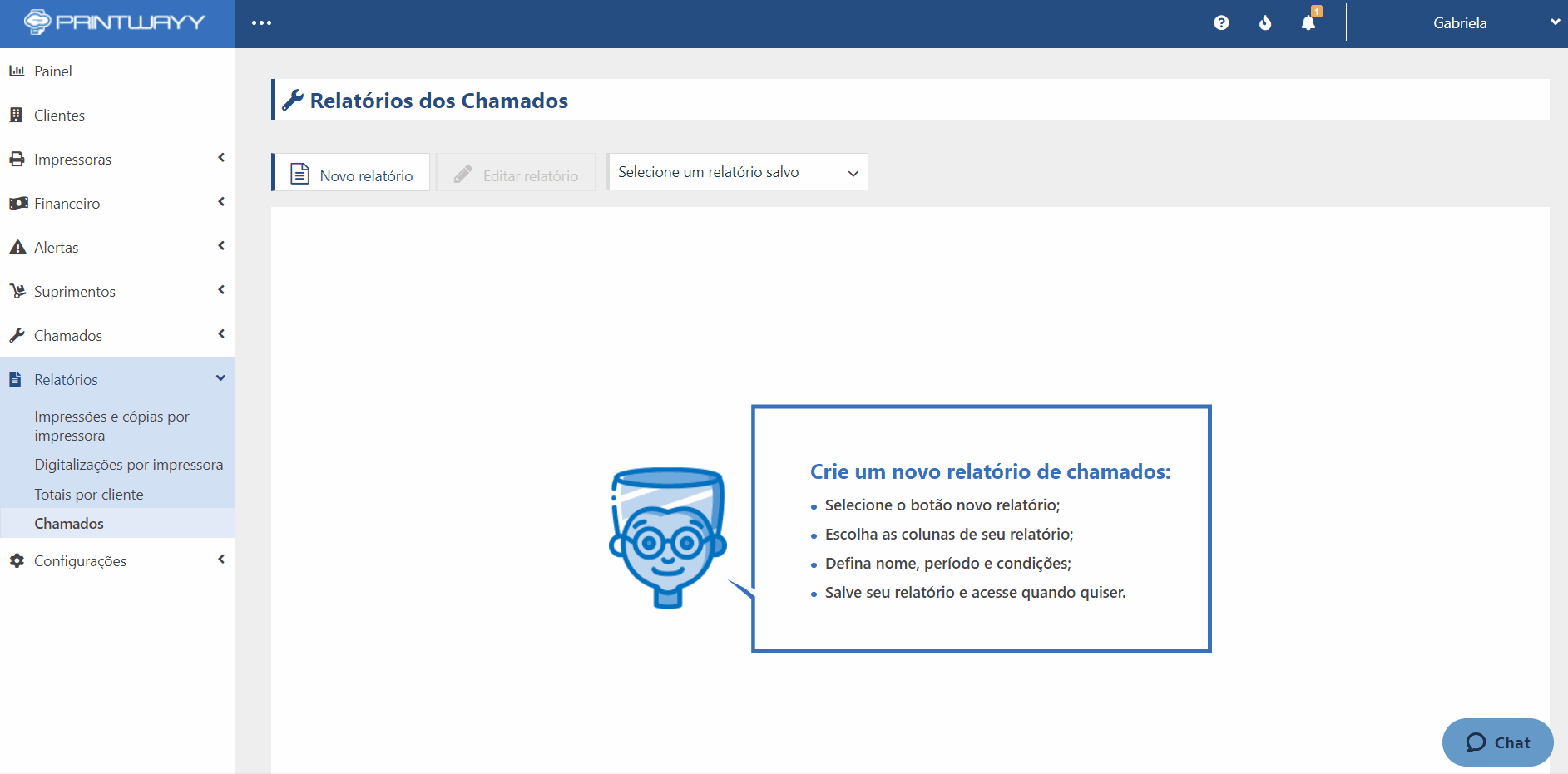
2 - Choose the consultation period and apply filters on the data:
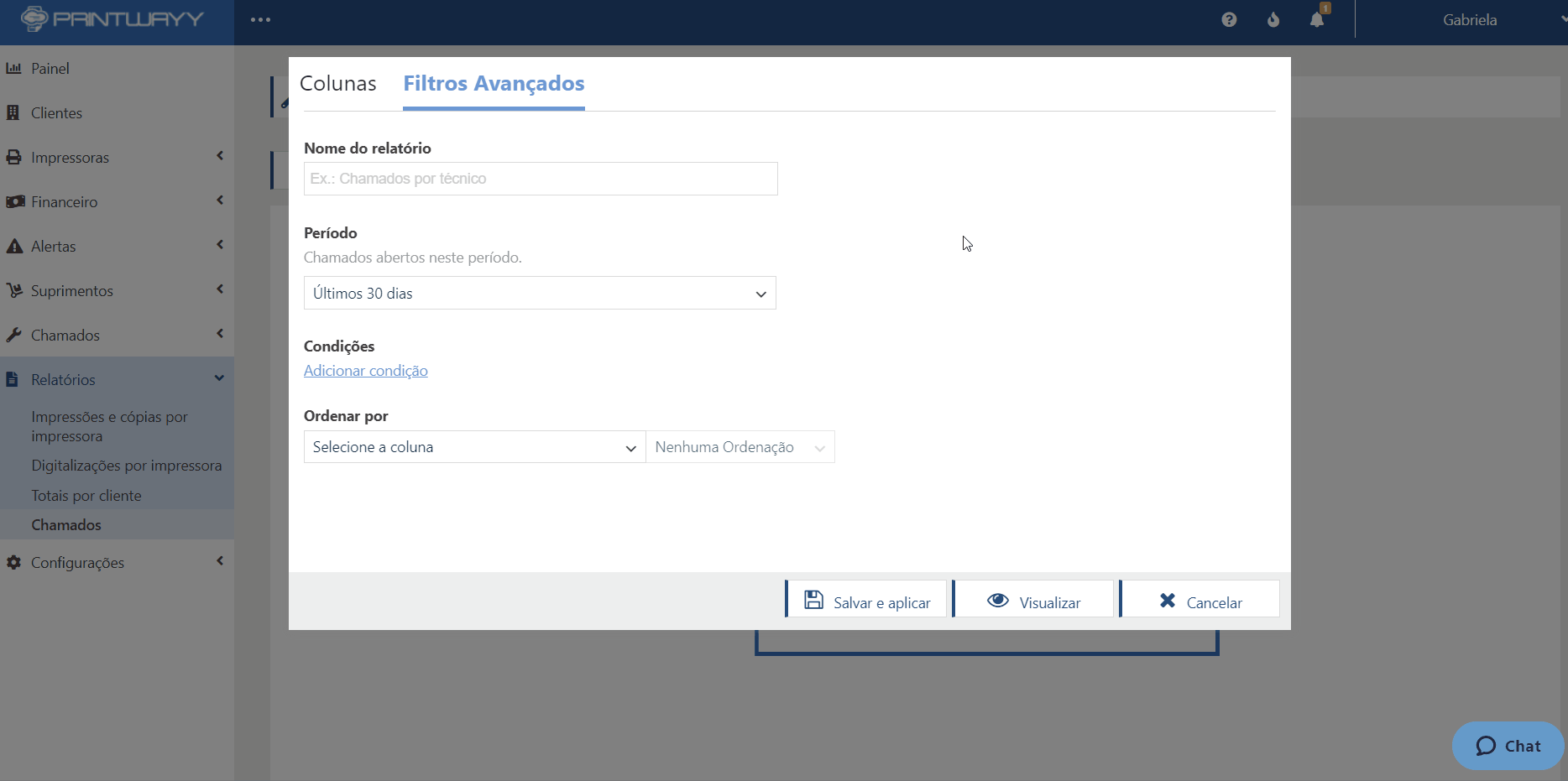
3 - Save the report to view it later;
Watch the demo here.
To return to the Calls menu click here.