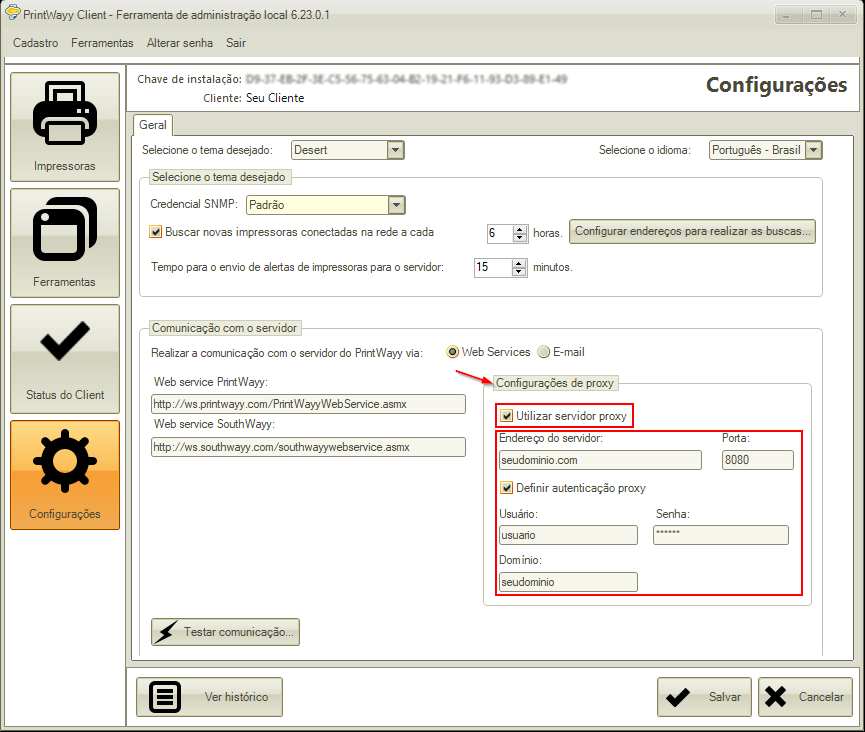Proxy is nothing more than the term used to define the intermediaries between the user and the server. If Printwayy Client is installed in your environment, you will need to configure the proxy settings on the client so that our services can run without hindrance. So, first of all, we suggest that you check with your client if this configuration exists.
Tip: Proxy settings can usually be easily found in the "Internet Properties" of your computer.
Configuring the proxy during installation
Setting it up during installation is quite simple and will make you no longer worry about it after installation:
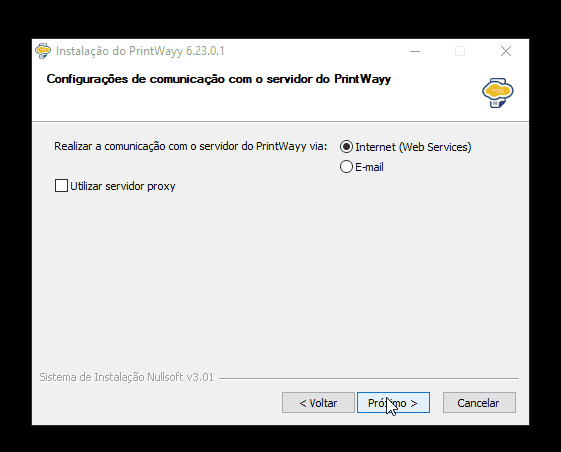
ATTENTION: The settings in the gif above are examples, contact your local IT team to find out what the settings are!
Configuring the proxy after having already installed the PW Client
It is possible to configure the proxy in the tool even after it has been installed. To do so, just find the Proxy Settings option in the tool and fill in the existing information:
Attention! After filling in the information, it is necessary to SAVE the information, clicking on the Save button on the bottom right corner.
You can also check if Printwayy is able to communicate by clicking "Test Communication" on the bottom left corner!
To return to the Printwayy Client installation instructions click here.
To learn about PrintWayy prerequisites and operation click here.