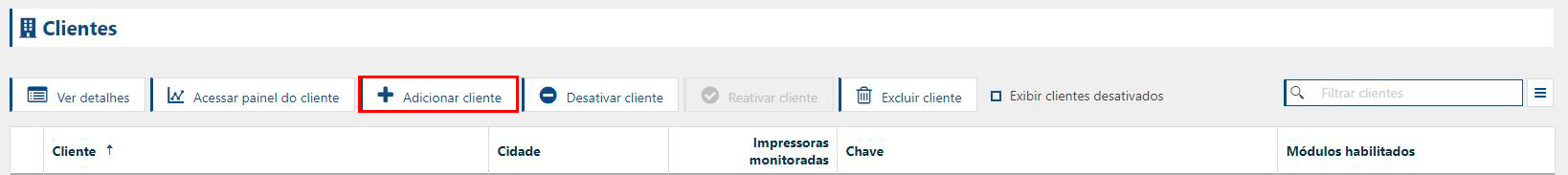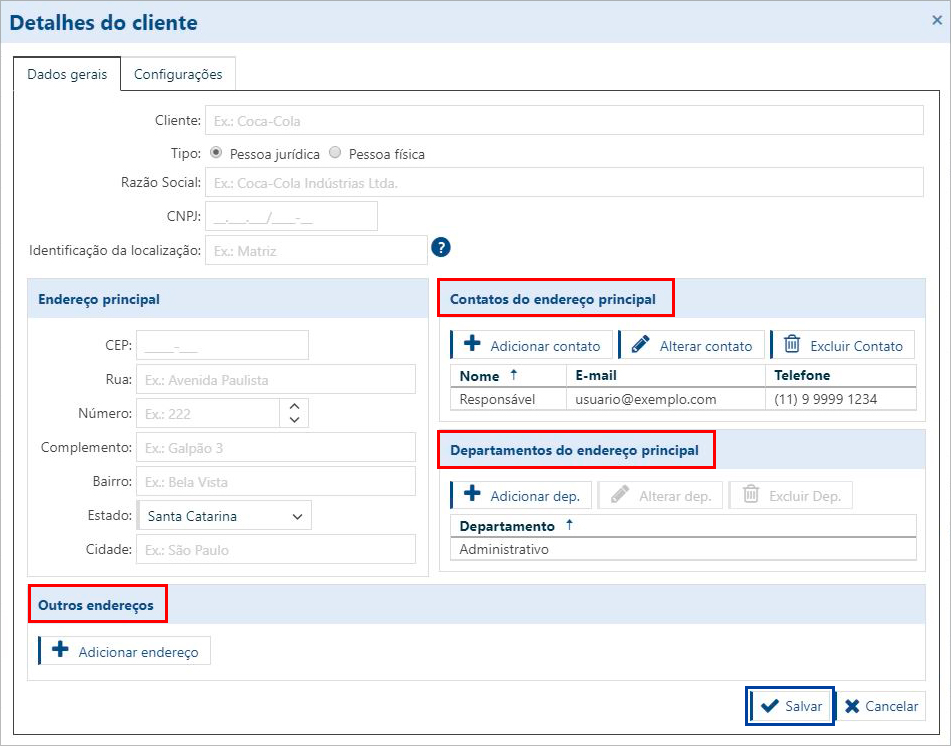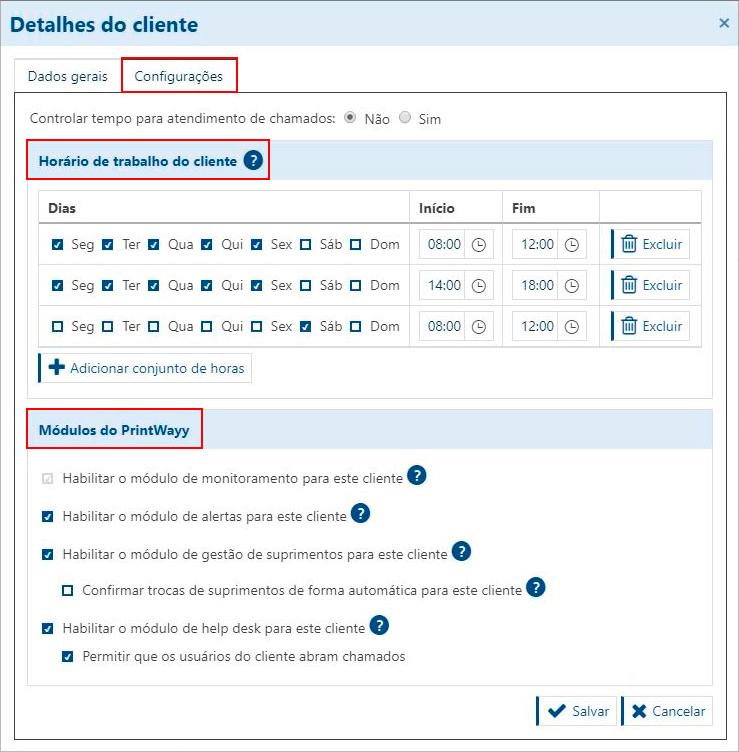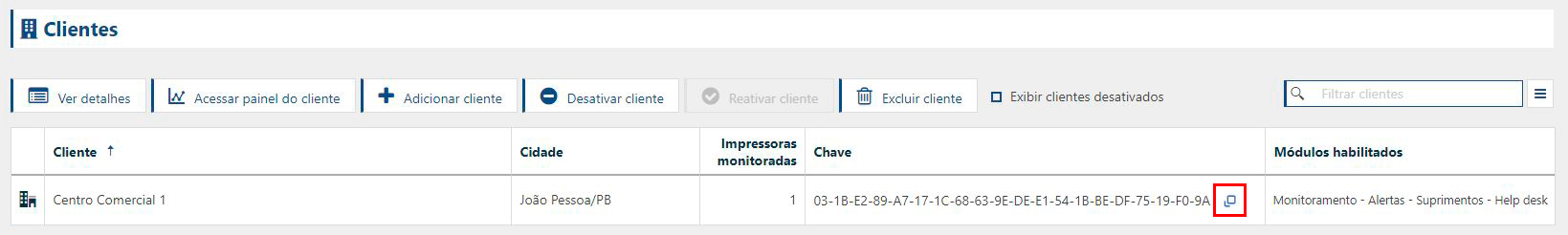Registering a customer
It's quite simple, just login to PrintWayy, go to the Clients menu and there click on the "Add Client" button:
Client registration is essential for PrintWayy Client installation because of the key that is uniquely generated for each client. This key is inserted at installation time and it is with this key that the system directs printer information such as alerts,supplies and counters.
Settings in the Clients menu
In addition to the key it is possible to register Departments, Other Addresses and Contacts:
And through the tab Settings you can determine the opening hours of your client and activate the modules Supplies Management, Help Desk and the possibility of monitoring alerts from printers:
After finishing the registration of a customer, you may notice that, besides the record that has just been added, a key is generated:
In the small symbol, indicated in the image above, you can copy the key without error.
This key is used when installing PrintWayy Client. In other words, a different key is used for each client.
To go to the Knowledge Base click here.